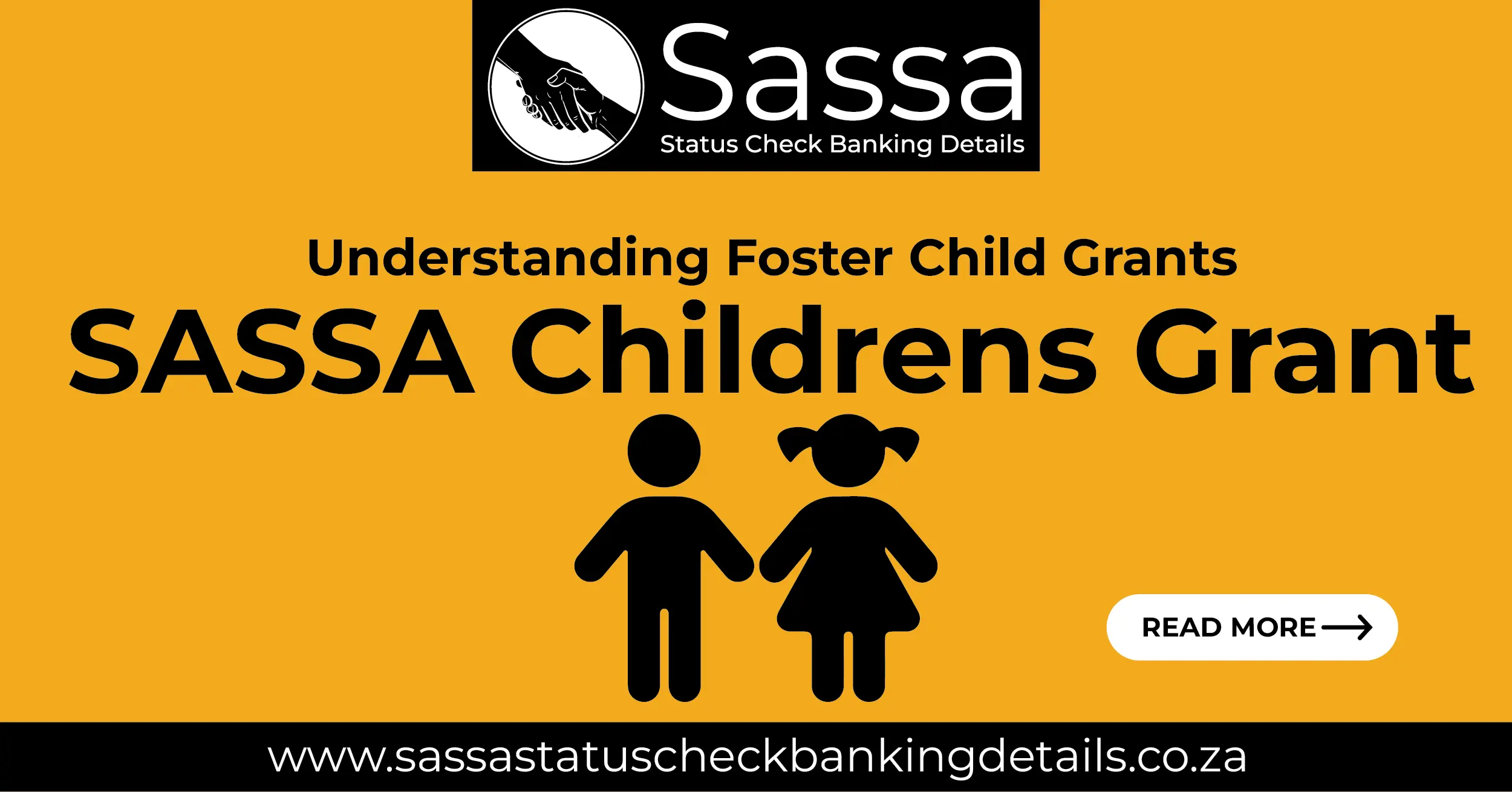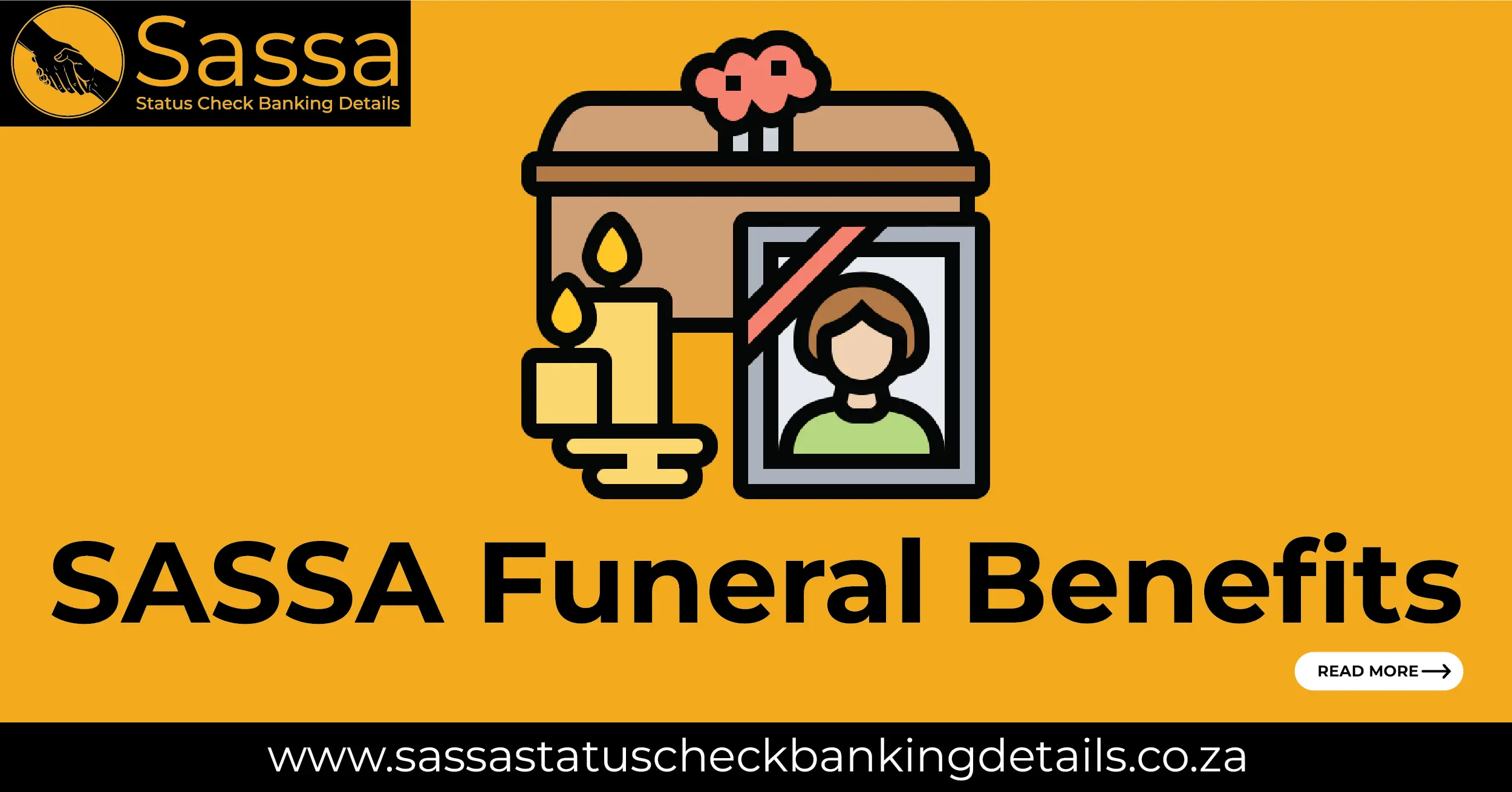How to check SASSA Status via Moya App in 2024?
Nowadays, advancement in modern technology makes everything within reach. Anything you desire is just a few clicks away. You can effortlessly maintain a connection with the global world by just using your cell phone. SASSA application for grants is even more convenient by using your mobile or the internet. SASSA has integrated a few features with a mobile application named Moya App, which you can use to stay connected with SASSA.
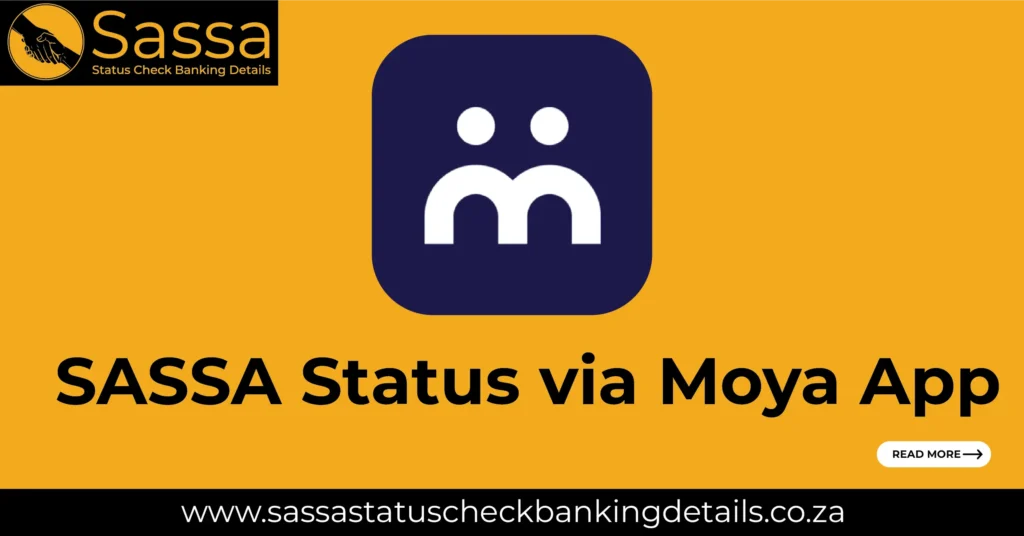
Do you know, How to check your SASSA Status via Moya app? This is even easier than the other methods used to check your SASSA application Status. In early 2024, most SASSA SRD R350 grant holders used the Moya app to check their payment status. The procedure is very simple and easy to understand for everyone. If you don’t know the process, I can guide and educate you through the complete procedure step by step.
Importance of Checking SASSA Status
Your SASSA status represents the current state of your Social grant application. It is essential to check your status regularly. It will let you know what is happening with your grant. After application submission, it’s important to stay tuned with the current status of your application. If your grant is approved, a status check will help you stay informed about your grant payment status and payment dates.
You will be getting a grant, if the status of your application is ‘authorized’ or ‘active’. If your application is in processing, the status of your application will be ‘waiting’. Lastly, If your status represents ‘inactive’ your grant application has either been canceled or rejected. Based on your current status, you can easily decide what to do next.
Procedure to Check SASSA Status via Moya App
Let’s discuss the steps to follow for checking SASSA status via the Moya App:
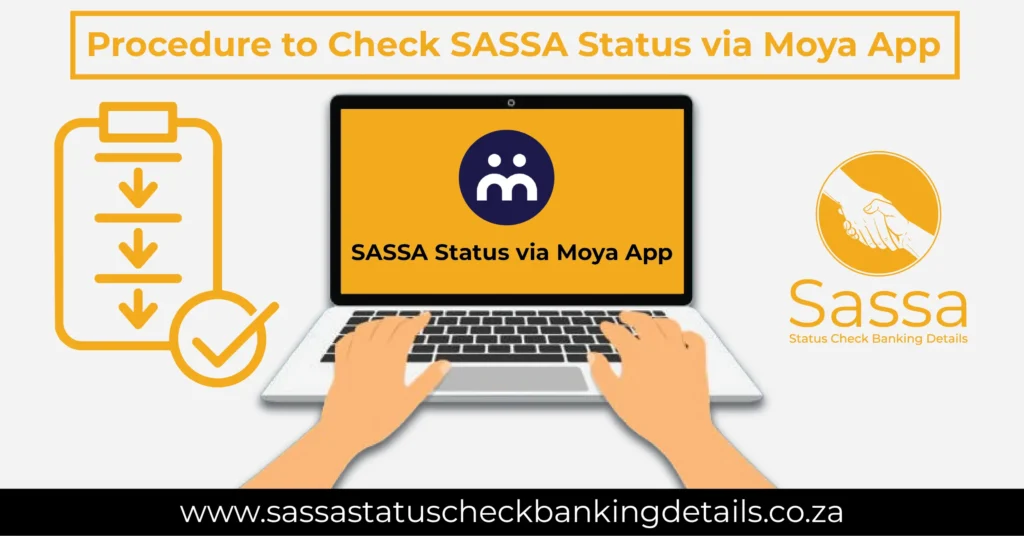
Step 1: Download and Installation Process
This application needs data or an Internet connection only for downloading the application. Once you download the application, you can easily use this app to check status without any data connection. You can easily download this application for free. This app is available on the Play Store for Android users. iPhone users can download the app from the App Store. For Huawei users, it’s available on App Gallery. Once the application is completed, wait for the installation process.
Step 2: Launching App and Register Process
Once the Moya app is installed, you need to launch the application on your phone and further register yourself. You just need to follow the prompts to complete the registration process. Then, it will ask you for your current mobile number. After entering your number they will send you an OTP number for verification. After entering your OTP, set your name in the application.
If you have created an account previously, you will only need to log in to access your dashboard.
Step 3: Checking SASSA SRD Status
Once the signup process is completed you need to look for the option ‘Discovery’. Once you find it, click on it. This will present all the services available on the Moya app. Find the ‘services & money’ option, and click on it. It will show you the list of financial and government services. You need to click on ‘SASSA Relief’ and then click on ‘Status’. This will redirect you to the SASSA SRD status check page.
Step 4: Identity Verification Process
Now, you will be prompted to enter your 13-digit ID card number or your mobile number. Enter your accurate details and double-check the information to prevent errors.
Step 5: Submission Process
Now you need to submit your request. Once authorized verification is completed you will be displayed your Current SASSA status and payment dates with details promptly on the screen.
That’s it! you can also check the other grants’ status by using the same process. It includes all social grants like SRD R350 grants, Old age grants, children grants, disability grants, War Veterans Grant, Foster Child Grant, Grant In Aid, and Care Dependency Grant.
SASSA Status Check Outcomes
If you want to know about the possible outcomes of your application, here’s the list of all the expected results and their meanings. One of the results will be shown while checking the status of any grant application.
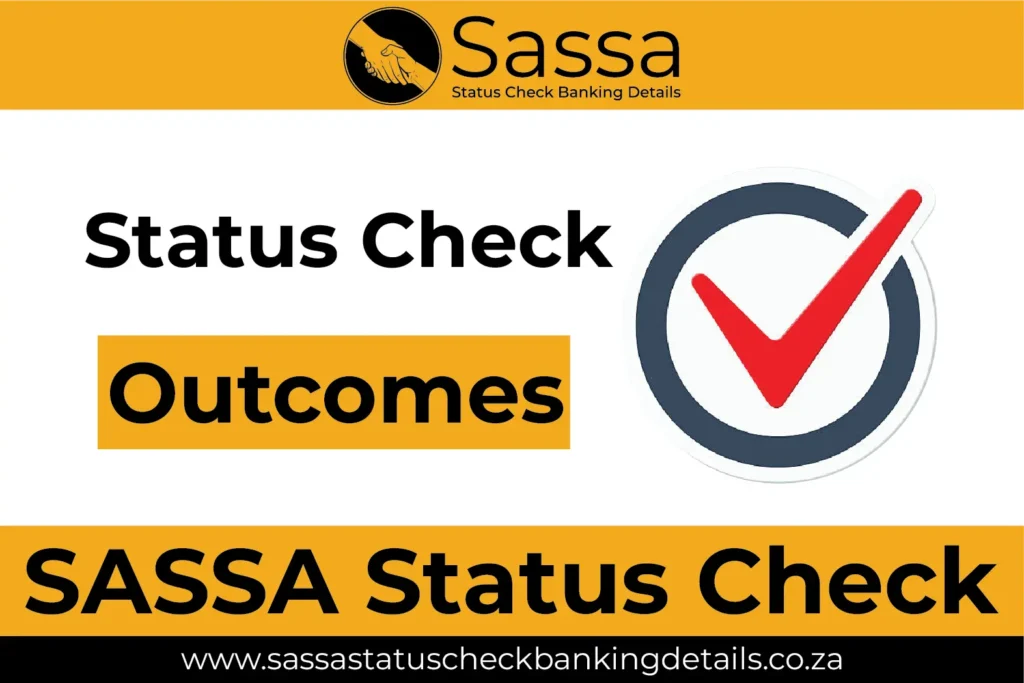
Application Complete
This outcome means your application process is completed and will take approximately 3 or more months to get approved. During this period, your application will be verified every month. It presents a step closer to getting paid, but you will not receive payments at this time. You need to check the status of your application every month.
Bank Details Pending
This outcome means you submit your application to SASSA, but you didn’t mention your bank details or select any other option to get paid. You need to select either bank transfer or cash pickup to receive your grant payments. If you want to choose the bank transfer, update your banking information on the SASSA website.
Reapplication Pending
If you see this type of outcome, it means you haven’t reapplied for the SRD R350 grant. It was started during the pandemic of COVID-19 and was only for 6 months, but the government extended the grant multiple times. If you see this outcome then, you need to reapply every month to keep getting it. Visit the SASSA website and reapply.
Period Pending
This outcome means your reapplication for a specific month is pending to be checked. For example, ‘January Pending’ means your January application hasn’t been approved yet. Keep checking the SASSA status until it gets approved and then you get payment dates.
Period Approved
This outcome means your application for a specific month is accepted. For instance, ‘January Approved’ means your January application is okay. You’ll see a ‘payday’ date, showing when you’ll get the money. If there’s no payday, it means payment isn’t processed yet.
Period Declined
This outcome means your application for a specific month is rejected by SASSA. They’ll tell you why. For example, ‘January Declined’ means your January application was turned down. If you think it can be a mistake, you can apply for reconsideration.
SASSA Status Pending
This outcome means SASSA has received your application but they have not checked yet. You need to wait longer. They will update your Status once they approve your details. Keep checking for Status updates.
SASSA Status Declined
This outcome means SASSA has rejected your application because you didn’t meet the eligibility criteria. They’ll also mention the reason for your application rejection.
Identity Verification Failed
This outcome means your details don’t match the details of the Department of Home Affairs database. You need to provide them with the right identity information to SASSA.
Canceled
This outcome means your grant is canceled by SASSA. If you want to get the grant payments again, you can restore it through the official website.
Why is Recommended to Use the Moya App to check the SASSA Status
The Moya App is a handy tool for easily accessing government services, including checking SASSA grants status. It’s a free mobile app available on the Google Play Store or Apple App Store. This app is easy to use and works efficiently even on old smartphones and with slow internet connections, so anyone can use it. With the Moya App, you can check your SRD R350 grant status securely, without visiting a SASSA office or making phone calls.
You can get your grant status information on your smartphone from the comfort of your home. Make sure to keep your information updated on the Moya App and with SASSA to get accurate and timely updates on grant status. If you have any problems or questions about your grant status, you can contact SASSA for help.
Conclusion
In conclusion, the Moya app provides a convenient and efficient way for South African Grant holders to check their SASSA status. By following the simple steps mentioned above, grant holders can stay updated about their application progress and access the benefits easily.